Download
Latest Stable Version: 0.34.0
Graphical Tiles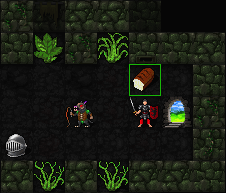
|
Console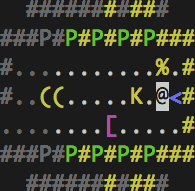
|
||
|---|---|---|---|
| Windows Installer | |||
| Windows Zips | |||
| Mac OS X | |||
| Linux AppImages | |||
| Linux Packages | |||
Android Published by Medrano83 |

|

|
|
| Source | |||
| Past Releases | |||
| Development Builds | |||
Linux
A version of DCSS may be available in your distribution's main package repository; look for the packages 'crawl' (for the console version) and 'crawl-tiles' or 'crawl-sdl' (for the tiles version). These packages tend to be for versions older than the current stable release, so use the packages below if you can.
Unofficial builds of the tiles version are also available at Flathub and Snapcraft.
Ubuntu, Debian & other Debian derivatives
DCSS packages are available for i386 and amd64 architectures. Follow these instructions:
# Install the source repository echo 'deb [signed-by=/usr/share/keyrings/crawl.gpg] https://crawl.develz.org/debian crawl 0.34' | sudo tee /etc/apt/sources.list.d/crawl.list # Install the DCSS signing key curl https://crawl.develz.org/debian/pubkey | sudo gpg --dearmor -o /usr/share/keyrings/crawl.gpg # update your package list sudo apt-get update # install console version sudo apt-get install crawl # install tiles version sudo apt-get install crawl-tiles
Source Code
To compile DCSS yourself, you can clone the git repository on github. For help using git, see the quickstart guide. For help compiling DCSS, see INSTALL.md.
You are too berserk!
