Mac Os X 0.19.3 mouse delays
Hello, im new here (in this forum, so i hope im posting in correct forum and place about this issue)
im using mac and i just upgraded from DCSS 0.19.1 to 0.19.3 (Graphical Tiles)
and theres a HUGE amount of lag.. well, i shouldnt say lag
the game runs just as quick as all previous versions, hotkeys are just as fast as previous versions
but the mouse movements, even in the main menu, the mouse movement detection in the game is FAR behind reality
again, only the mouse is behind, everything else runs just as all previous versions

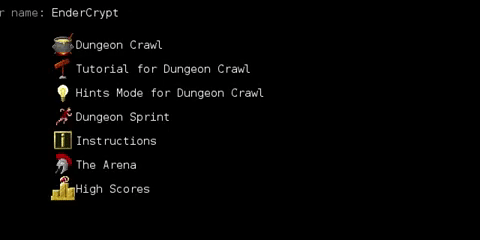
edit: i just realised maybe i should posted in the bug 'mantis' thing? if so, im terribly sorry for posting here
im using mac and i just upgraded from DCSS 0.19.1 to 0.19.3 (Graphical Tiles)
and theres a HUGE amount of lag.. well, i shouldnt say lag
the game runs just as quick as all previous versions, hotkeys are just as fast as previous versions
but the mouse movements, even in the main menu, the mouse movement detection in the game is FAR behind reality
again, only the mouse is behind, everything else runs just as all previous versions

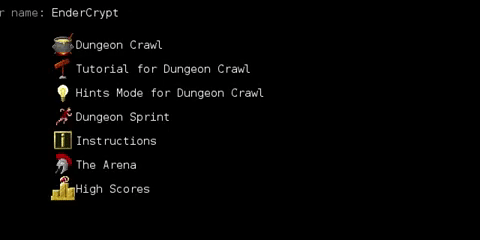
edit: i just realised maybe i should posted in the bug 'mantis' thing? if so, im terribly sorry for posting here