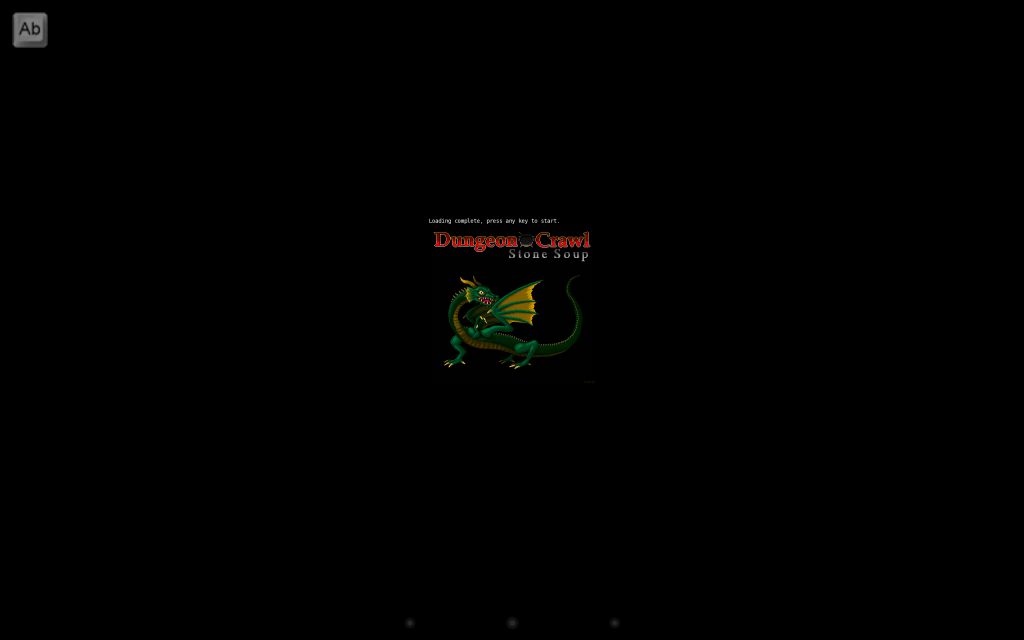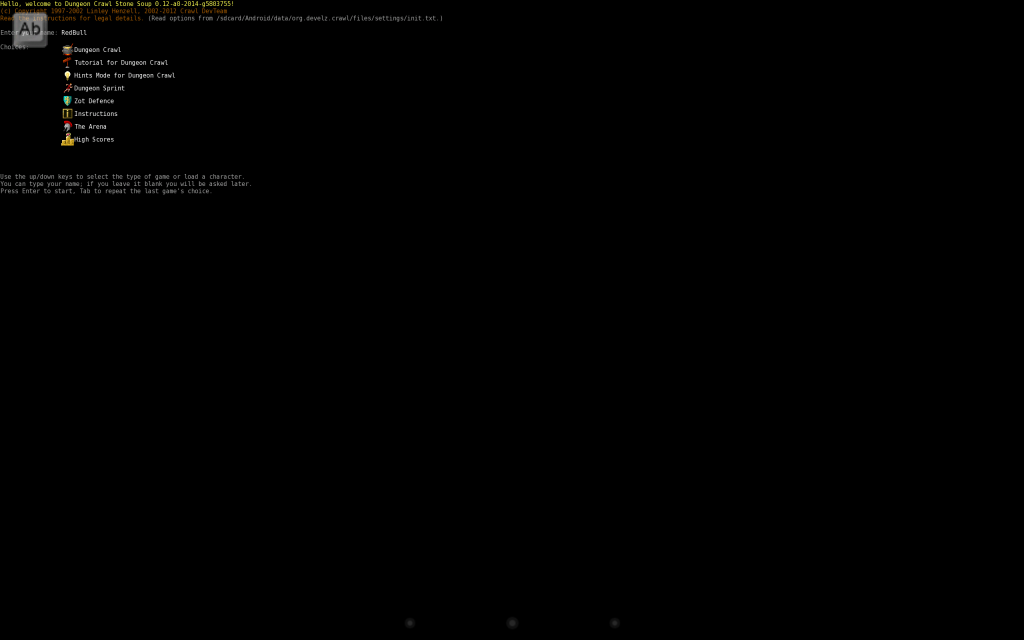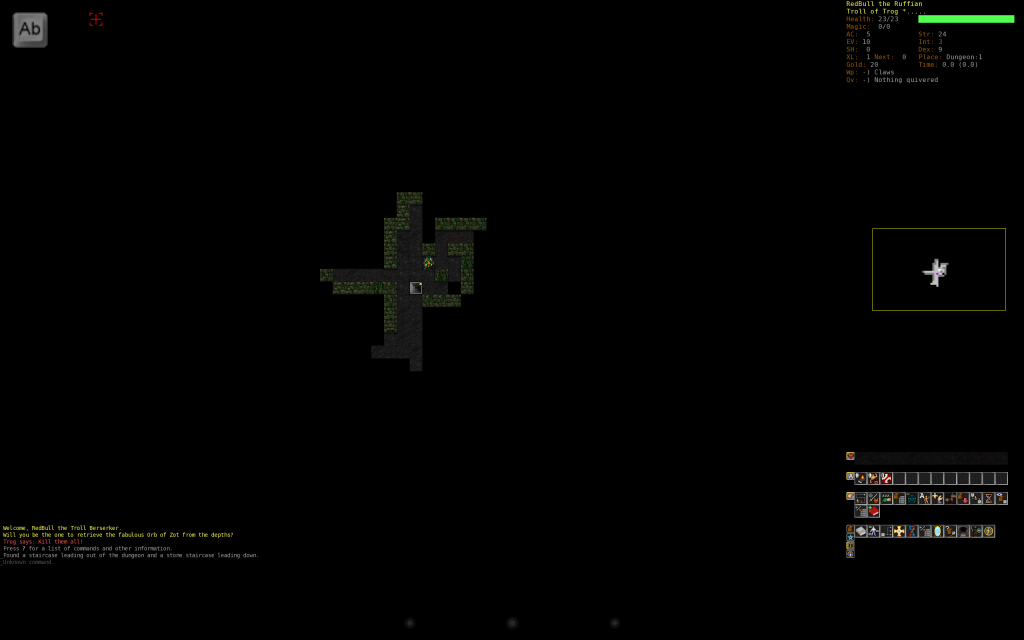galehar wrote:frogbotherer has fixed some issues, I've uploaded a fresh build with his fixes.
Downloaded and working on Samsung Galaxy S3, Andriod 4.0. Now that I have a working version on my phone, I am beginning to see the significant challenges associated with getting a satisfactory GUI on smartphones. I still much prefer the old gui (i.e. standard layout) on my 10" tablet to the new GUI on my smartphone. The primary reasons for this are:
1) The basic commands menu is visible with the standard layout but must be accessed via a button on the new layout, resulting in the need for two actions instead of one for the vast majority of commands issued.
2) The inventory, minimap and full statistical layout are all visible on the standard layout but not visible or partially visible on the new layout.
Having said that, here are few comments:
1) I had to go into the SDL device configuration two-finger screen gesture menu and set the KP-PLUS and KP-MINUS as you instructed in order to get pinch-to-zoom working. Very helpful. I'll need to play around with it but the zoom function does seem a bit jerky.
2) As srulz indicated in his post, the typed commands are not properly outputted after pressing send as in past builds.
3) I see the necessity of not showing the inventory and minimap. There simply isn't enough space for these items on a screen smaller than 10-inches. The fact that pinch-to-zoom sends you to the minimap is very nice and the ease of accessing the inventory with the large backpack button also makes this acceptable.
4) I am really missing not having gold, XL, place and turn visible. I would much prefer seeing the new health and magic bars significantly reduced to allow for the full statistical layout to be included. As most phones are widescreen, I also think there is plenty of extra space on the right hand of the screen for more buttons and information to be included.
5) It's not important at this point, but the buttons don't scale up very well. Getting rid of the borders and using higher resolution buttons would hep the aesthetics significantly.
6) I believe it is necessary to have additional action buttons on the right hand side in addition to autoexplore, specifically the following: Sleep, Wait 1 turn, attack, pray, throw, chop. Of these, attack is the most critical. Again, I think there is more than enough extra width on most phones to include a more elaborate GUI on the right side.
I'll need to play around some more. Thanks for all your hard work on this!
. There's a couple of different causes for this, some of which can be resolved by completely uninstalling and reinstalling (the go-to fix for everything, naturally). If you know how to get at logcat and can post the output, this will help diagnose the problem.