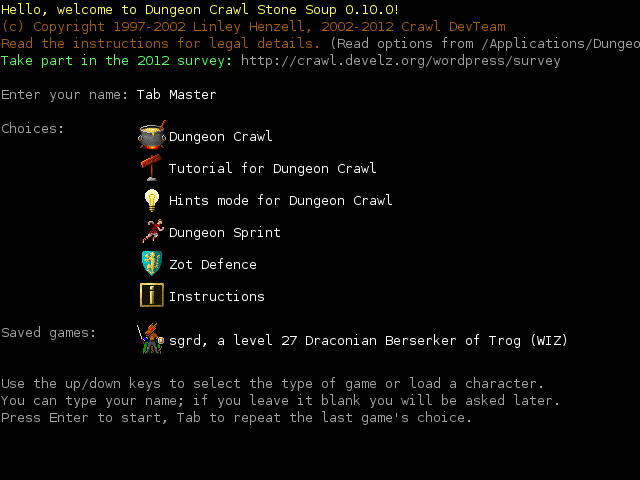Page 1 of 1
Reordering Choices on Start Screen

Posted:
Tuesday, 15th May 2012, 04:08by XuaXua
Was looking @ the start screen recently and I think the order of contents could be reworked to be a bit more intuitive.
Current (post-Trunk):
Dungeon Crawl
Tutorial for Dungeon Crawl
Hints Mode for Dungeon Crawl
Dungeon Sprint
Zot Defense
Instructions
The Arena
High Scores
Proposed:
Dungeon Crawl
Hints Mode for Dungeon Crawl (just had the 'm' capitalized)
Tutorial for Dungeon Crawl
Dungeon Sprint
Zot Defense
The Arena
High Scores
Instructions
Proposed with Renaming
Dungeon Crawl
Dungeon Crawl : Hints Mode
Dungeon Crawl : Tutorial
Dungeon Sprint
Zot Defense
The Arena
High Scores
Instructions / Help
Feedback?
Re: Reordering Choices on Start Screen

Posted:
Tuesday, 15th May 2012, 04:21by mageykun
I'd say your third choice option is neater and more sensible than the status quo. Go for it.
Well we're on the subject, you know what might be nice? If there was a line we could drop in the config to hide/remove the tutorials and hints from the menu. It's not like you ever use them after a certain point, and they're just cluttering up the menu. Default to show_tuts_and_hints = true so new players still see 'em and everyone's happy.
That or just group them in a sub menu. ie,
- Code:
Dungeon Crawl -> Dungeon Crawl: Normal Game
Dungeon Crawl: Tutorial
Dungeon Crawl: Hints Mode
...of course that gains neatness at the cost of a keypress every game. :/ Although, since you want the first option you almost might not notice it.
Re: Reordering Choices on Start Screen

Posted:
Tuesday, 15th May 2012, 04:45by XuaXua
Since your post, I edited the OP and swapped Hints Mode and Tutorial because Hints Mode is a subset of the main game and tutorial is really its own thing.
Re: Reordering Choices on Start Screen

Posted:
Tuesday, 15th May 2012, 10:57by jpeg
As far as I remember I deliberately placed Instructions above The Arena to avoid having to scroll to reach the help on small screens. Please check that when making any changes. It's possible it's been pushed down already with the addition of e.g. Zot Defense. At the very least, the unscrolled list should contain the main game, tutorial, hints mode, and instructions, possibly highscores.
Re: Reordering Choices on Start Screen

Posted:
Tuesday, 15th May 2012, 13:00by XuaXua
jpeg wrote:As far as I remember I deliberately placed Instructions above The Arena to avoid having to scroll to reach the help on small screens.
That makes sense. I felt like Instructions was getting lost in the mix. What's the minimum supported screen height?
Re: Reordering Choices on Start Screen

Posted:
Tuesday, 15th May 2012, 13:20by galehar
XuaXua wrote:What's the minimum supported screen height?
Tiles: 480 pixels
Console: 24 lines
Re: Reordering Choices on Start Screen

Posted:
Tuesday, 15th May 2012, 15:17by XuaXua
galehar wrote:XuaXua wrote:What's the minimum supported screen height?
Tiles: 480 pixels
Console: 24 lines
D:
640x480, eh? It's (checks calendar) 2012.
I bet being forced to play on the 640x480 screen could explain the bitterness of some forumers.
Looks fine on my machine; when I set tiles mode to 640x480, the screen shrinks dynamically and all options are present. I am using windowed mode though... fullscreen can't be checked because the 1680x1050 monitor I'm using is... 1680x1050.
Not sure about console mode, but if it's laid out anything like tiles, you can probably move the Linley copyright notice and directions to read the instructions/options to the bottom.
Re: Reordering Choices on Start Screen

Posted:
Tuesday, 15th May 2012, 19:27by TwilightPhoenix
This is what stable looks like on my monitor at 640x480, using Mac Tiles. Everything displayed with no scrolling, though granted I only have my Wiz Mode experimentation character right now.
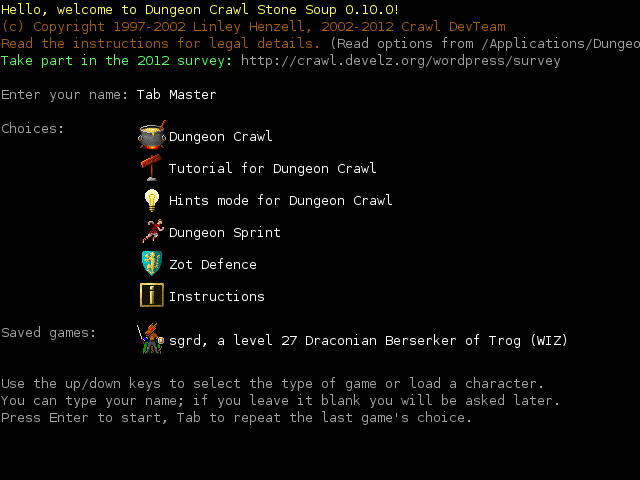
Re: Reordering Choices on Start Screen

Posted:
Tuesday, 15th May 2012, 20:47by XuaXua
TwilightPhoenix wrote:This is what stable looks like on my monitor at 640x480, using Mac Tiles. Everything displayed with no scrolling, though granted I only have my Wiz Mode experimentation character right now.
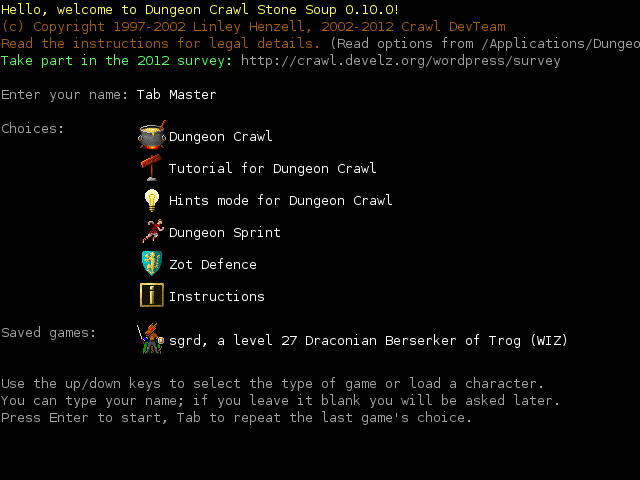
You are missing Arena, I'm not sure when High Scores was added, and OMG Survey text.
Re: Reordering Choices on Start Screen

Posted:
Tuesday, 15th May 2012, 20:58by BlackSheep
High Scores was added after .10
Re: Reordering Choices on Start Screen

Posted:
Tuesday, 15th May 2012, 22:29by galehar
XuaXua wrote:640x480, eh? It's (checks calendar) 2012.
No, 800x480, but you specifically asked about window height. Yes, it's 2012 and you can now
play crawl on an android phone. And many of them have a 800x480 resolution.
TwilightPhoenix wrote:This is what stable looks like on my monitor at 640x480, using Mac Tiles.
That's weird, I can't set the width to anything lower than 800. Is it running fullscreen?
Re: Reordering Choices on Start Screen

Posted:
Wednesday, 16th May 2012, 05:22by TwilightPhoenix
I changed my monitor's resolution down to 640x480 and then booted up Tiles. That was the result and I suppose it automatically went into fullscreen mode as the window border isn't there (I took a full screen screenshot).
I forgot about the arena option. I suppose it'd show if that draconian wasn't in the way.
Re: Reordering Choices on Start Screen

Posted:
Wednesday, 16th May 2012, 09:02by galehar
Also, I've made a few changes to the startup menu in trunk. And there's high scores now. With minimum resolution and 2 saves, instructions is still shown.
I think having tutorial before hint mode is good, not point in changing that. Maybe just remove "for Dungeon Crawl" because it's a bit ugly and useless.
Re: Reordering Choices on Start Screen

Posted:
Thursday, 17th May 2012, 04:34by XuaXua
I had tutorial after hints mode because (1) hints mode is just crawl with limited starting options, whereas tutorial is a whole different thing, and (2) proximity to instructions /help.
Re: Reordering Choices on Start Screen

Posted:
Friday, 18th May 2012, 07:39by evktalo
Tutorial should be above hints mode, since a new player is supposed to play tutorial before hints mode. Optimally we would know that a player was a new player and offer them the tutorial first (no menu, just a prompt). But until that, this is the compromise.
quick edit: Maybe Tutorial, Hints mode and Instructions should be combined into a submenu "Help" or "Help & Tutorials"?
--Eino
Re: Reordering Choices on Start Screen

Posted:
Friday, 18th May 2012, 13:58by XuaXua
evktalo wrote:quick edit: Maybe Tutorial, Hints mode and Instructions should be combined into a submenu "Help" or "Help & Tutorials"?
Maybe move Hints Mode to the list of Tutorials (as the last option) and rename it "Tutorial & Hints Mode" ?
Keep Instructions separate. I like that it immediately goes into the documentation at a click from the front page (though I expected '?' to work from there), but I do think it should be renamed "Instructions / Help" or re-ordered because at a glance looking for "Help", I didn't immediately recognize "Instructions" and thought it was just another game mode.
Re: Reordering Choices on Start Screen

Posted:
Friday, 18th May 2012, 21:47by galehar
what about help and manual? Because that's precisely what it brings.
Re: Reordering Choices on Start Screen

Posted:
Friday, 18th May 2012, 22:52by XuaXua
galehar wrote:what about help and manual? Because that's precisely what it brings.
"Help Manual"
What, is that like a challenge game mode? Does he not know how to play Crawl? How do I help him? I'm not even online!
Oh, that poor Manual.